
Copy text to clipboard
1
To select letters and words, press and hold
. At the
same time, press
or
. As the selection moves,
text is highlighted.
2
To copy the text to the clipboard, while still holding
, press
Copy
.
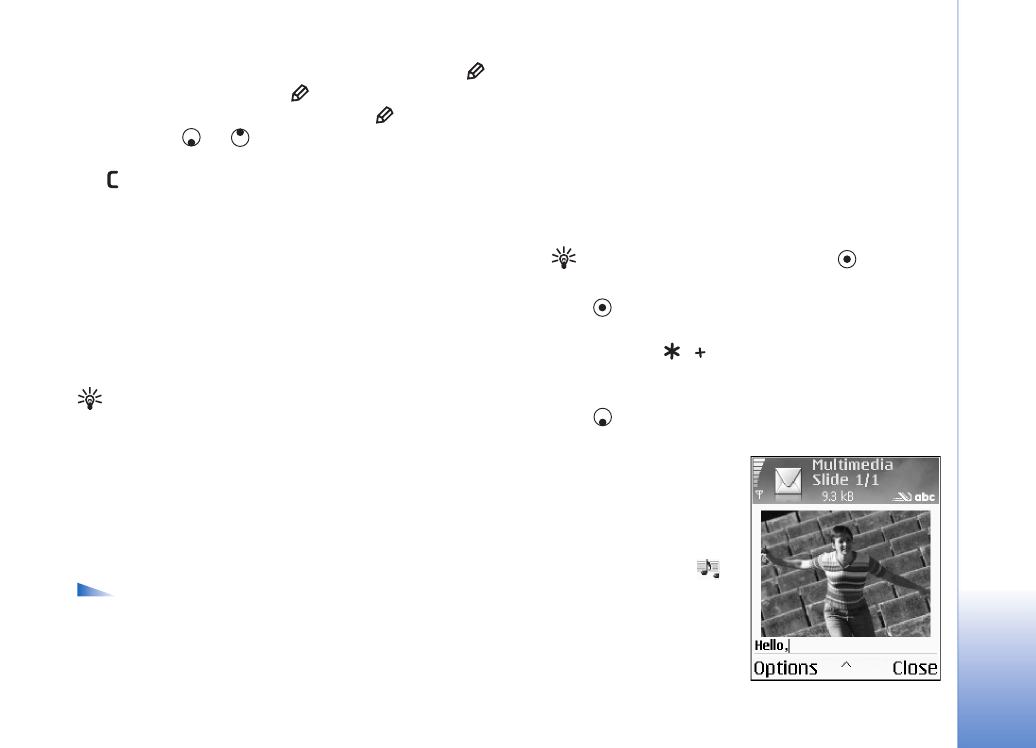
Messaging
49
Copyright © 2005 Nokia. All rights reserved.
3
To insert the text into a document, press and hold
,
and press
Paste
, or press
once, and select
Paste
.
To select lines of text, press and hold
. At the same
time press
or
.
To remove the selected text from the document, press
.