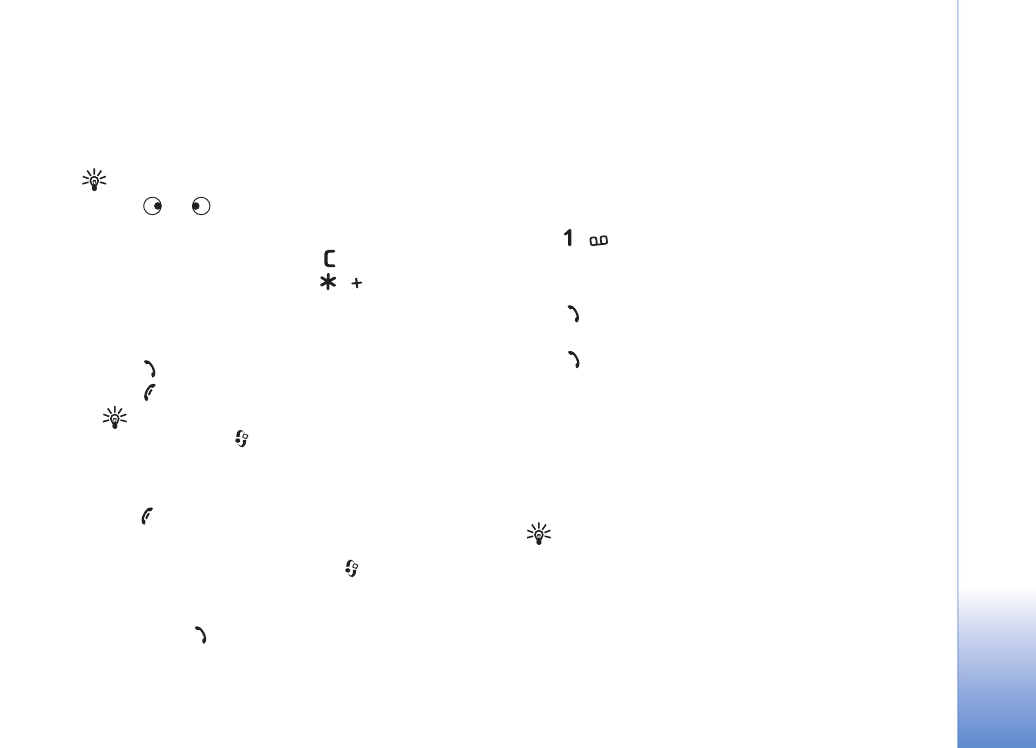
Voice call
Tip! To increase or decrease the volume during a call,
press
or .
1
In the standby mode, enter the phone number,
including the area code. Press
to remove a number.
For international calls, press
twice for the +
character (replaces the international access code), and
enter the country code, area code (omit the leading
zero if necessary), and phone number.
2
Press
to call the number.
3
Press
to end the call (or to cancel the call attempt).
Tip! To change the phone number of your voice
mailbox, press
, and select
Tools >
Voice mail >
Options >
Change number
. Enter the number
(obtained from your service provider), and press
OK
.
Pressing
always ends a call, even if another application
is active.
To make a call from
Contacts
, press
, and select
Contacts
. Scroll to the desired name; or enter the first
letters of the name to the search field. Matching contacts
are listed. Press
to call. Select the call type
Voice call
.
You must copy the contacts from your SIM to
Contacts
before you can make a call this way. See ‘Copy contacts’,
p. 30.
To call your voice mailbox (network service), press and
hold
in the standby mode. See also ‘Call diverting’,
p. 97.
To call a recently dialled number in the standby mode,
press
to access a list of the 20 last numbers you called
or attempted to call. Scroll to the number you want, and
press
to call the number.