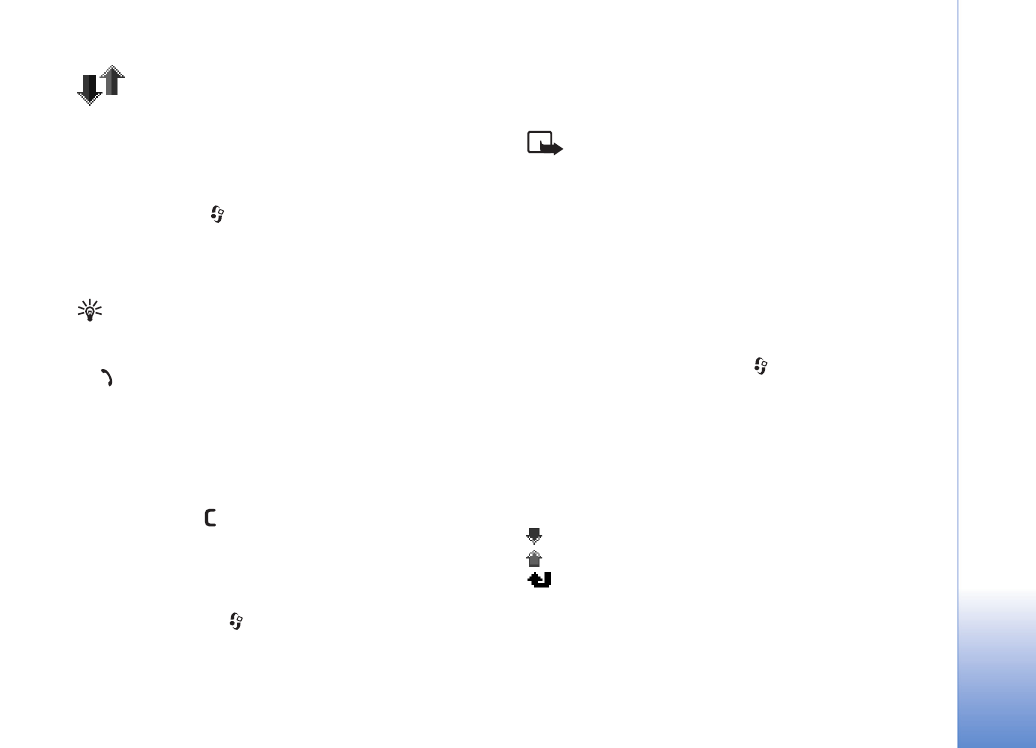
Recent calls
To monitor the phone numbers of missed, received, and
dialled calls, press
, and select
Connect. >
Log >
Recent
calls
. The phone registers missed and received calls only if
the network supports these functions, the phone is
switched on, and within the network’s service area.
Tip! When you see a note in the standby mode about
missed calls, select
Show
to access the list of missed
calls. To call back, scroll to a name or number, and press
.
Erasing recent call lists—To clear all recent call lists,
select
Options >
Clear recent calls
in the recent calls
main view. To clear one of the call registers, open the
register you want to erase, and select
Options >
Clear list
.
To clear an individual event, open a register, scroll to the
event, and press
.