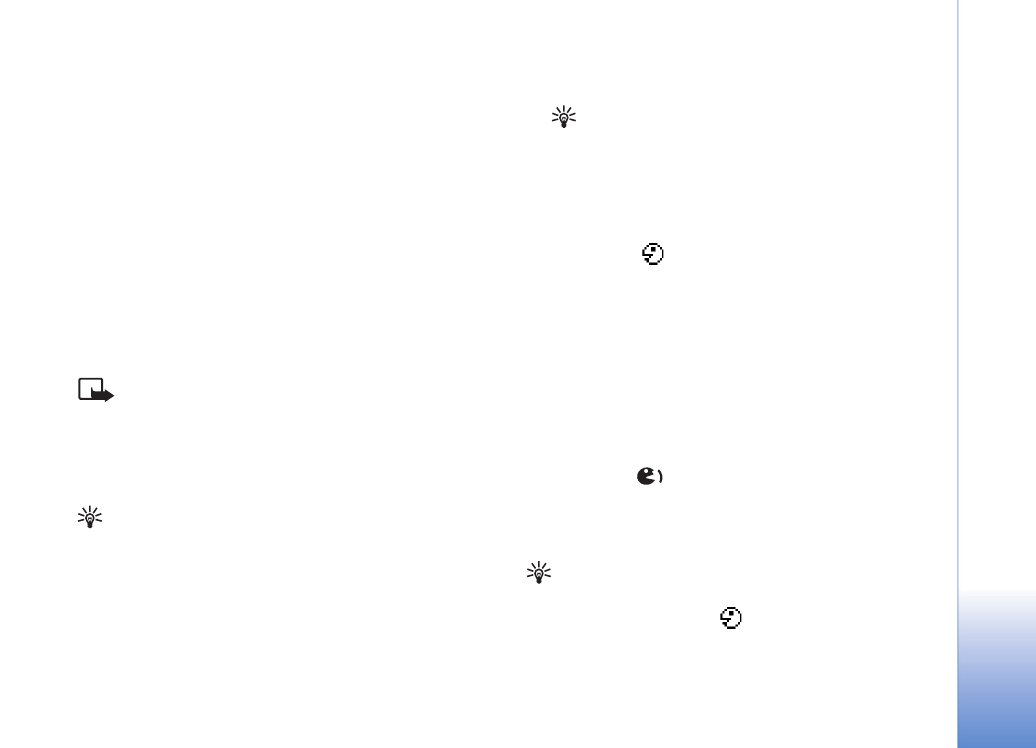
Make a call with a voice tag
You must say the voice tag exactly as you said it when you
recorded it. When you are making a call by saying a voice
tag, the loudspeaker is in use. Hold the phone at a short
distance away, and say the voice tag clearly.
Press and hold
. A short tone is played, and the note
Speak now
is displayed. The phone plays the original voice
tag, displays the name and number, and dials the number
of the recognised voice tag.
Tip! To listen to, change, or delete a voice tag, open
a contact card and scroll to the number that has a
voice tag (indicated by
). Select
Options >
Voice
tags
>
Playback
,
Change
, or
Delete
.

Contacts (Phonebook)
32
Copyright © 2005 Nokia. All rights reserved.